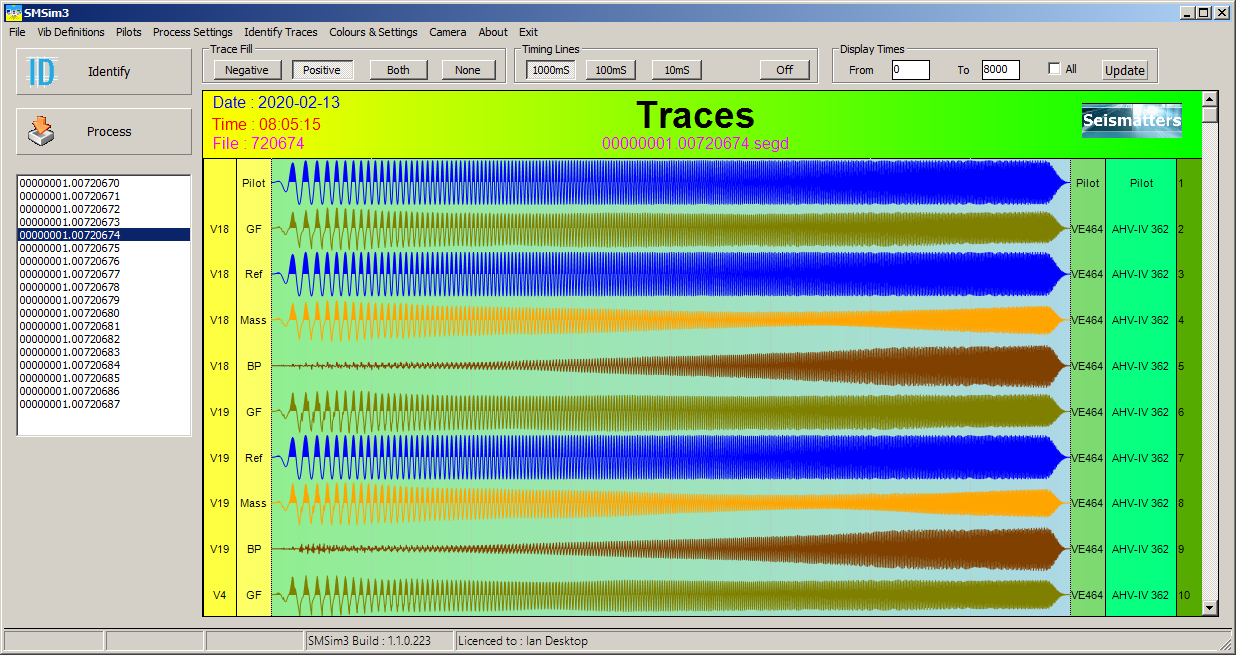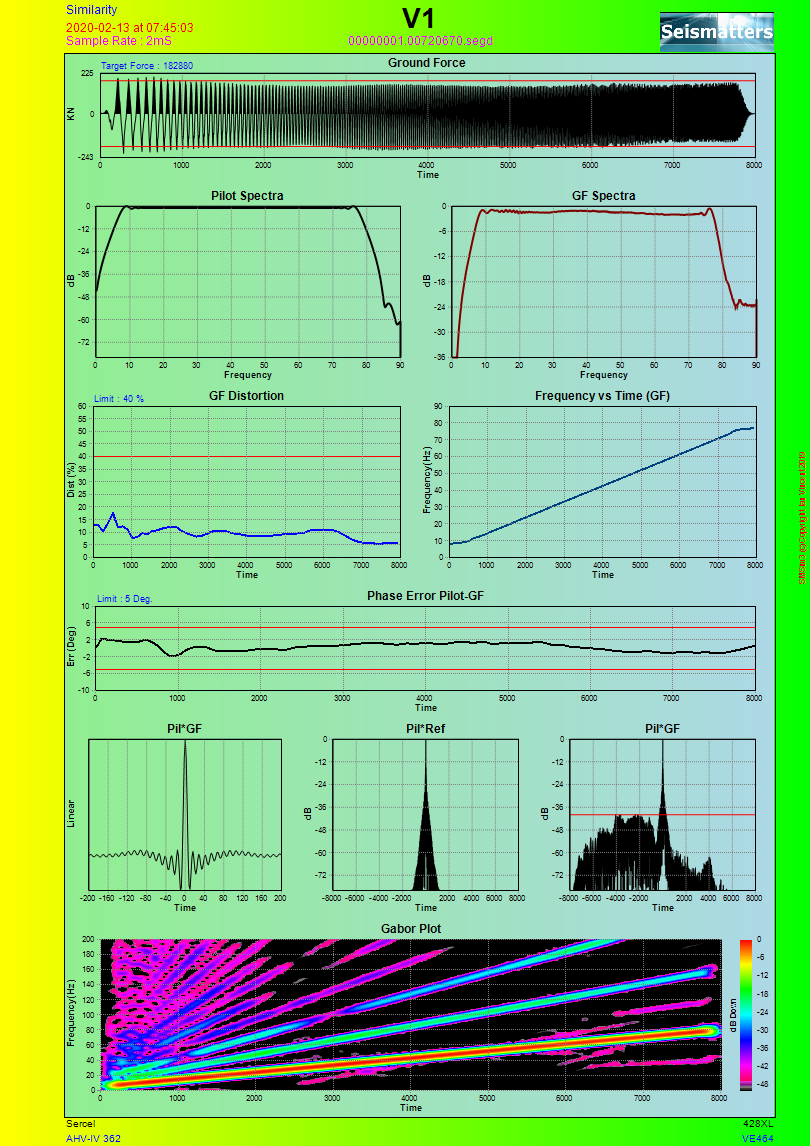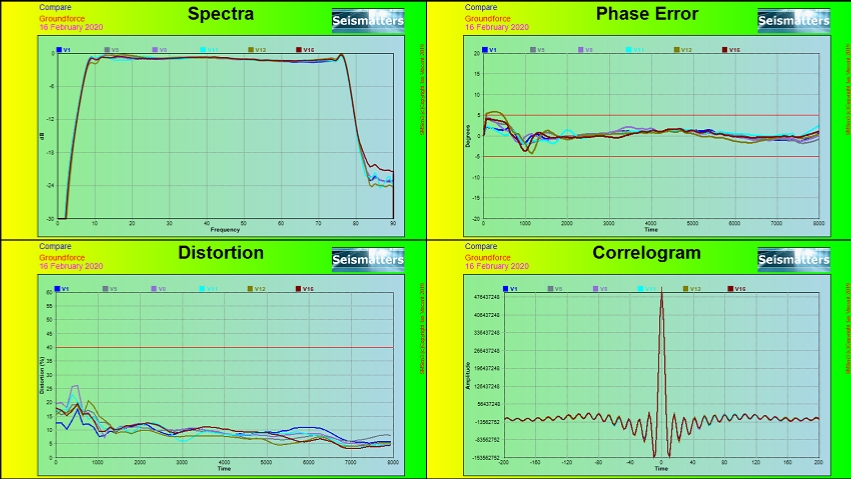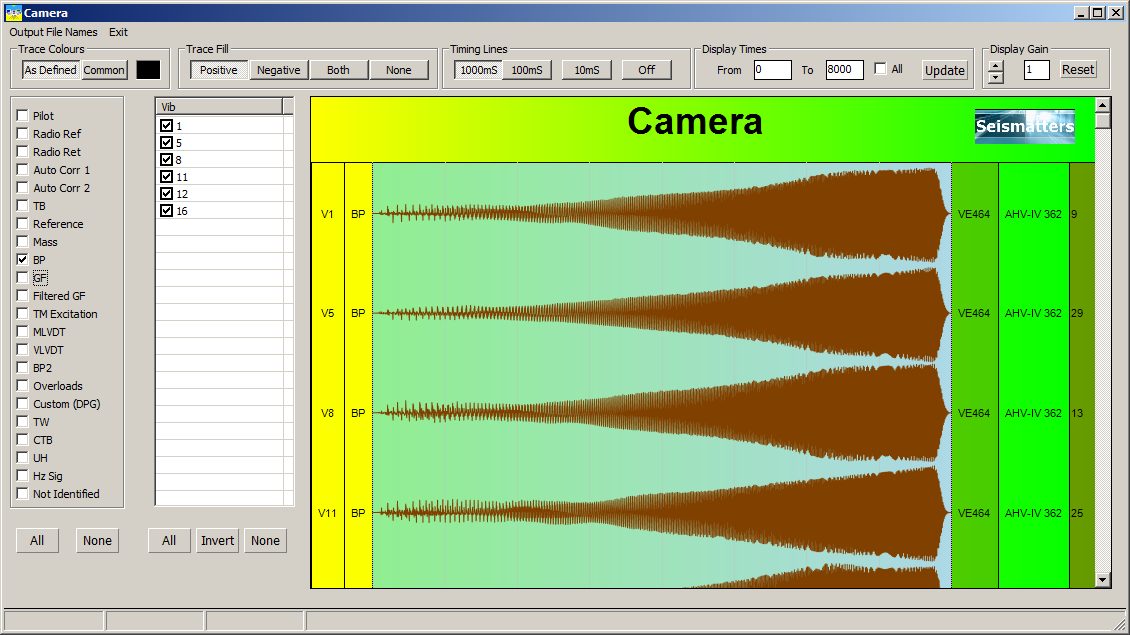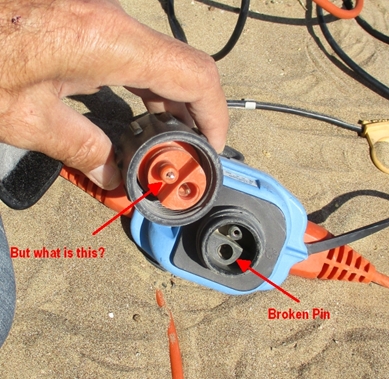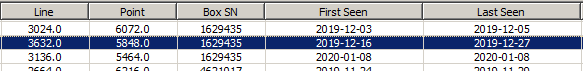With the end of support for Windows 7, I reluctantly decided to try out Windows 10.
The ‘upgrade’ went very well, although it took several hours.
The problem then was to make it usable.
Perhaps the underlying code-base of W10 is more stable and secure (maybe). To be honest I don’t care – Windows 7 proved
itself to be more than capable in both regards. I just want a system that is usable.
Sadly, it is quite obvious that Microsoft let the 5 year olds loose with the visual aspect of Windows 10.
The first thing to do of course was to turn off Cortana, the Aero crap and Microsoft telemetry.
Then try to adjust the visual appearance.
Windows 10 pretends to allow for customisation, but you cannot turn off themes. Themes are probably the single worst feature that Microsoft has ever come up with.
It appeals to managers, accountants and 15 year old school girls, but is a major source of frustration to anyone who actually needs to use a Windows computer for work.
You cannot individually set colours for the various parts of a dialog (title bar etc) or for the desktop, without affecting other parts – it is called the ‘Accent Color’ for some unknowable reason.
To make it even worse, the dialog windows now do not have any visible edge and the Title bar has been made far too large.
There is some good news though, there are 3rd party tools that can improve the visual aspects of Windows 10 but they do not entirely cure it. The user interface is simply terrible, to the point of being barely usable.
It is no real surprise that many people are now seriously considering a move to Linux.
Something that came as a further unpleasant surprise to me was that some of my QC software would not work under Windows 10.
Most of this was my fault – I even had comments in the code along the lines of “maybe a problem here, should check return value”
Once I fixed these oversights, things worked.
And it motivated me to add some features and fix a few niggling issues, more in another post in a few days.
So SMRefract, VAPSDB3, PN2 and SMSim3 now all work well under Windows 7 and 10.
For anyone considering a downgrade to Windows 10, you need:
http://www.classicshell.net/
to give you a usable start menu – the W10 one is unusable
https://www.oo-software.com/en/shutup10
to disable a bunch of Microsoft spying and useless shit
https://msfn.org/board/topic/170375-oldnewexplorer-119/
This removes the ribbon bar crap from file explorer and makes it work better
Then you can spend a few hours trying to get a colour scheme that is barely usable, because that is the best that is possible.
Until you install this one:
https://winaero.com/comment.php?comment.news.1836
And enable the ‘Aero Light’ Theme, which is apparently deliberately hidden to prevent users from having a usable machine.
With it, you can get a just acceptable visual interface.
Sadly, we don’t have much choice anymore, Windows 10 is here to stay, or until Microsoft decide to screw us over again.
If only ReactOS had the support it needs to be completed:
https://reactos.org/